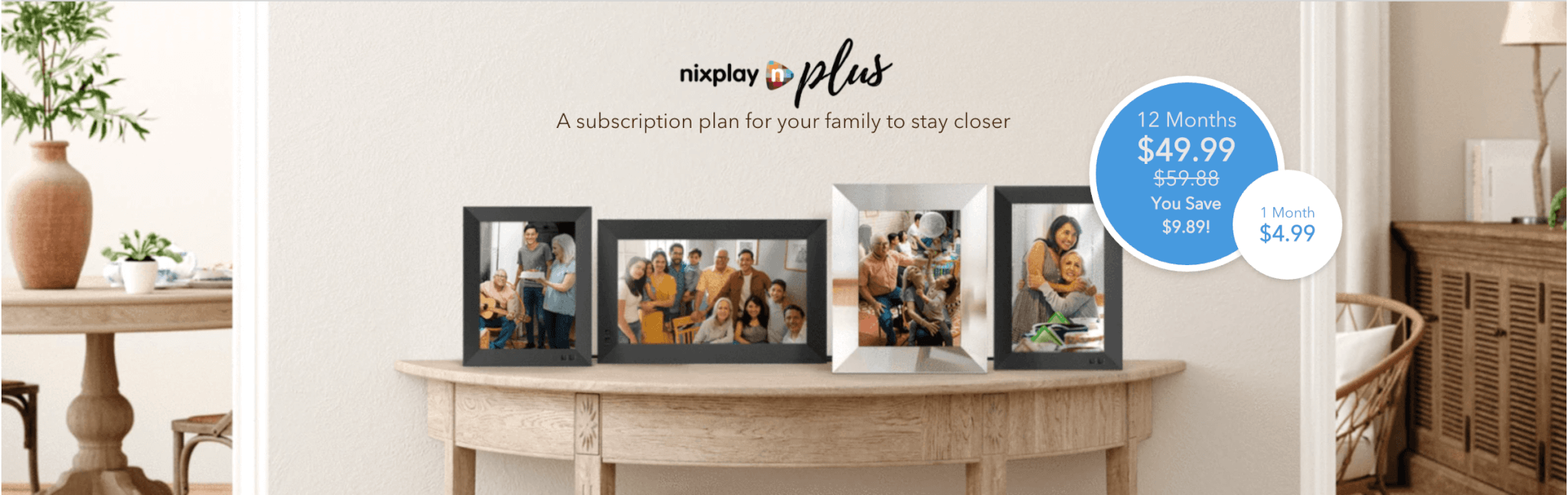What Is Nixplay Plus?
By: Alice Murray
What is Nixplay Plus? And how does it make it easier to share photos with family and friends? Find out everything you need to know in our guide – from security and warranty to shared photo albums.
The Benefits of Nixplay Plus
So, what are the real perks of upgrading to Nixplay Plus?
1. Up To 80% Off On Photo Prints
With Nixplay Plus, you can enjoy unlimited custom prints at the lowest prices, so you can share photos with family and friends on a much bigger scale.
2. Share Your Favorite Video Clips
Whether it’s a photo, slideshow or video, Nixplay Plus elevates your memories further, giving you the opportunity to enjoy more of life’s best moments – straight from your frame.
3. Connect Up To 10 Nixplay Frames
Staying close to long distance family is made easy with Nixplay Plus. From just one account, you can control and manage up to 10 Nixplay frames, so everyone from the kids to the grandparents can experience the joy that Nixplay brings. Easy, seamless and sociable.
4. Extended Warranty
Nixplay digital photo frames are durable, technologically advanced and cutting-edge, so we hope you’ll never find a fault. But should you have an accident – like spilling a drink – or your frame stops working for whatever reason, Nixplay Plus covers you for five whole years. Extra warranty, extra security.
5. Family-Sized Storage
The more memories you have, the more space you’ll need. And no one wants to be faced with the choice of which pictures or videos to erase when you run out of memory. Luckily, Nixplay Plus allows you to enjoy a total of 50GB of cloud storage – so you’ll never have to worry about that dreaded ‘out of memory’ alert popping up!
6. Private And Secure Grouped Playlists
In this day and age, you shouldn’t ever have to lose your old photos. With Nixplay Plus, future-proofing your memories has never been easier. Not only can you share photos with family and friends, you can also create up to 50 playlists. This makes it easy to organize and digitize your memories into specific slideshows.
How To Share Photos With Family And Friends
The best part of any Nixplay frame? Being able to share your memories with the ones who matter most. While this is standard with all of our frames, Nixplay Plus lets you create private, grouped playlists that you can send and share in a few easy clicks. What’s more, you’ll have plenty of storage to work with, as we’ve designed our Nixplay Plus subscription plan to be family-sized – giving you all the space you need.
Still wondering how to share photos with family and friends? There’s three ways to do it.
- By email
- Online
- Via the mobile Nixplay app
After setting up your Nixplay frame, you’ll create an account where you’ll be able to manage your pictures, shared photo albums, playlists and even your contacts.
1. Sending photos by email
When you activate your frame, you’ll be able to email your photos and videos using the @mynixplay.com email address used to create your account.
To add the photo in an email to a specified playlist, you can enter ‘pl: playlist name’ in the subject line.
When the photo has been delivered to the @mynixplay.com account, it will automatically be stored in the online ‘Albums’ section.
2. Sending photos at www.nixplay.com
To send and receive photos directly from the Nixplay website, all you need to do is log in with your Nixplay account credentials.
You can add photos to your online shared photo album from:
- Your local drive
- Google Photos
- Dropbox
- Flickr
- Verizon Cloud
- Received emails
- Your mobile phone camera and camera roll
- Your friends
3. Sending photos on the Nixplay App
To send photos using our secure mobile app, simply download the Nixplay app from the Apple App Store or from Google Play.
Once you’ve created an account and/or logged in, select ‘Send Photos’ from the home screen and choose whether you want to send photos from your phone camera library or directly from your camera.
When sharing photos from your phone library, you can add captions, send photos to a particular playlist and send your pictures to friends and family.
However you want to share your photos, Nixplay Plus allows you to save and keep up to 50GB worth of photos and videos (that’s a lot of memories in one place!).
Family Networking: Privately, Securely and Safely
With the rapid rise in social media, more of us are sharing our intimate moments online. Whether that’s videos of the kids playing on vacation, photos of your family outing or a snap-happy selfie, it’s important to take extra care and precautions to ensure that your shared posts are kept secure. So if you’re wondering how to share private photos, look no further than Nixplay.
With Nixplay Plus, you don’t ever have to worry about the security and privacy of your photos and videos. So when it comes to your shared photo albums and playlists, you can wave goodbye to any safety concerns. Your Nixplay frame is a safe place to share your most precious memories with loved ones, no matter where they are in the world. With end-to-end encryption, we’ve taken every possible measure to keep your content private – so you don’t have to!
Ready to Upgrade to Nixplay Plus?
Does Nixplay Plus sound like something you and your family could benefit from? If so, you can find out more about our subscription plans and customer perks here. Still undecided about which Nixplay frame is the one for you? Our buying guide has got you covered. Discover our range of Smart Frames and Wi-Fi Frames today. After all, memories last longer when they’re shared.