The Nixplay Digital Frame: A Digital Picture Frame for the Modern Age
By: Andi Willis
3 - 3Shares
This review is written by Andi Willis of Good Life Photo Solutions, a digital photo organization service dedicated to preserving and protecting your family’s memories. Read the original post and join their Nixplay Frame giveaway here.
Fifteen years ago when my children were very young, I gave Mema, my mother-in-law, a digital picture frame. At that time we did not live close by, and it was a way for my in-laws to see a variety of photos of my children and other family members.
However, there was a catch: They could only see the photos that I had pre-loaded onto the frame. And because we lived far away, I could only update the photos once or twice a year.
After a few visits, I noticed the frame sat on my mother-in-law’s desk, unplugged and unused.
Fast forward to three years ago. I was working as a personal photo organizer and in love with everything photo-related. Sitting with a group of colleagues at a photo organizing master class in Nashville, I wished out loud for a Wi-Fi enabled digital frame. That’s when one of my colleagues said there was such a magical picture frame that she loved. It was called Nixplay. I wrote the name into my notes, to be researched later when I returned home.
By this time, my father-in-law had passed away and my mother-in-law’s memory was starting to fade. I didn’t want her to forget our faces since we now lived even further away. A Wi-Fi picture frame seemed to be the answer.
Sharing Photos with a Nixplay Digital Frame
Let me tell you that I loved what I found out. I quickly bought a frame to give to my mother for Christmas (she’s always my guinea pig). I created a Nixplay account, loaded photos through the website, and voila, there they were on her frame! The Nixplay frames were so much easier and so much more convenient to use than their predecessors. This was definitely a digital picture frame for the new age.
Since that day, I have given a variety of Nixplay frames to many family members, in addition to setting them up for several of my clients. Everyone loves them.

Let me share with you how I use the Nixplay frame for my mother-in-law. Several years ago I convinced my husband and his siblings to give his mother a Nixplay Seed 10-Inch frame for Christmas. I had the frame shipped to me and I went through the setup process, including adding her frame to my personal Nixplay account. This allows me to have complete control of the frame, down to even the smallest settings like how long a photo is displayed on the frame and when the frame goes to sleep at night. This is helpful in case of a technical glitch when the frame is 300 miles away.
Using digital photos that I already had, I created a playlist for her and uploaded the photos onto the frame using the Wi-Fi connection. The frame was repacked, wrapped, and mailed to my mother-in-law to be opened on Christmas. On the other end, my brother-in-law was responsible for connecting the frame to her assisted living home’s Wi-Fi network.
After just a few minutes of setup, Mema’s frame was up and running and she was enjoying her family photos. Even today, the frame sits on the table next to her recliner and she spends a large part of her day watching the photos.
My Favorite Features of Nixplay Wi-Fi Cloud Frames
One of the features that I really like about the Nixplay system is that I am not the only one who can add photos to the frame. Within my Nixplay account, I can add or invite family members to become friends. Friends can either set up a Nixplay account (it’s easy, quick, and free!) and send their own photos through the app directly from their phone. They can also simply send the pictures to a special email address that is generated specifically for your account.
When inviting your family members, you also get to choose which playlist the photos go to. This is helpful when you have several different frames on your account. The best part is that there’s no more messing with SD cards and USB drives. The photos show up almost instantly, depending on the Wi-Fi connection.
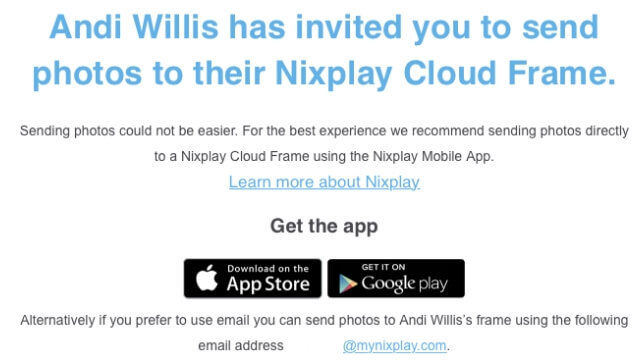
This has worked out well for our family. In addition to me, my husband, my sister-in-law and her sons and their girlfriends/fiancees all share photos with my mother-in-law. Now Mema can keep up with the activities of her children and grandchildren.
Recently we had a little snafu when the girlfriend of one of the grandsons was sending some photos to my mother-in-law. Somehow the photos ended up in my playlist. I was sitting on the couch one evening when I happened to look at my frame to see a picture of Jake and his girlfriend Brandy, who was flashing an engagement ring. That was how we got the news of their impending nuptials. How exciting is that!
Another feature that I really like is the ability to add captions to the photos when they are uploaded. For someone like my mother-in-law who has memory issues, it’s very helpful to have a name and description on the photos when they show up on her Nixplay frame. These little notes help jog her memory or clarify points of confusion, like the fact that all the males in their family look alike when they hit a certain age.
Another one of the greatest features of the Nixplay frames is their ability to quickly change out the photos on the frame. For example, at the beginning of December, I will remove my main playlist of favorite photos and replace them with my “Christmases Past” playlist for my own Nixplay frames. I love seeing holiday pictures throughout the month, and using my Nixplay frame for this is perfect. I also change the photos in my mom’s Nixplay Seed at the same time to display the same Christmas playlist. I have even surprised a client who had just returned from an African safari with a new playlist of their great animal photos. She hasn’t stopped talking about it yet. What fun to revisit those older photos again and again!
In conclusion, when I am asked for a unique gift idea, I always suggest the Nixplay Wi-Fi Cloud frames. They are truly a gift that keeps on giving every day.
You can get your own Nixplay frame from the Nixplay online shop.
- 3Shares
3
